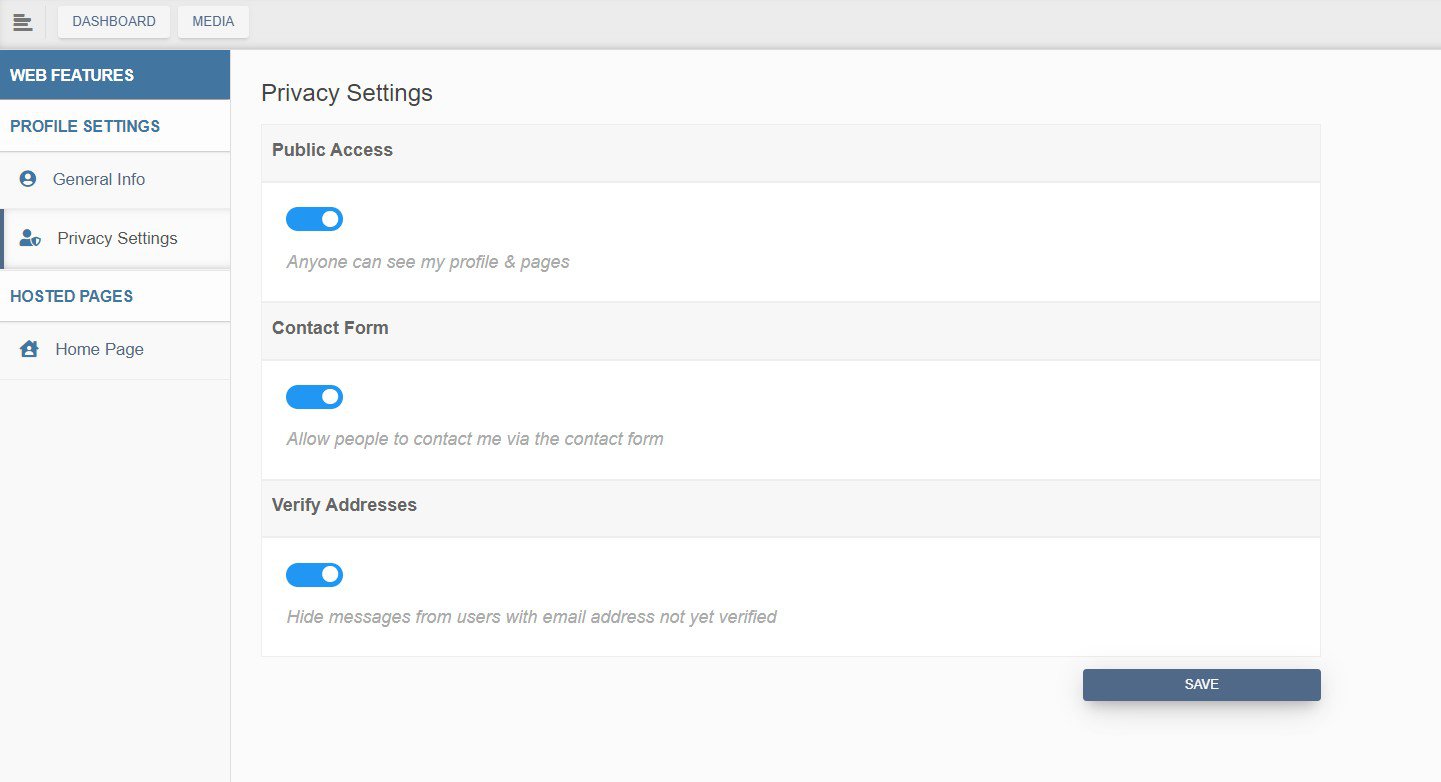Setting up Privacy options for user profile page.
Public Access. Anyone can see profile and pages. Use toggle option. Default state is Public (blue)
Contact form. Allow/Deny other users to contact profile owner. Default state is Allow
Verify Addresses. Allow/Deny other visitors to contact profile owner even if they are not registered or a verified email address. Default state is Deny (light grey). With this option active, visitors can send emails/messages to profile owner’s inbox.